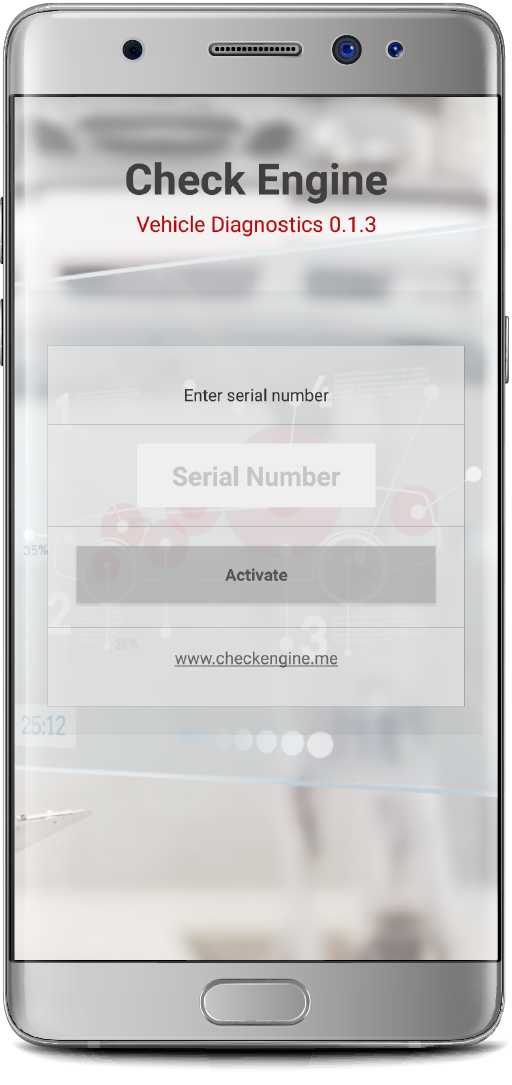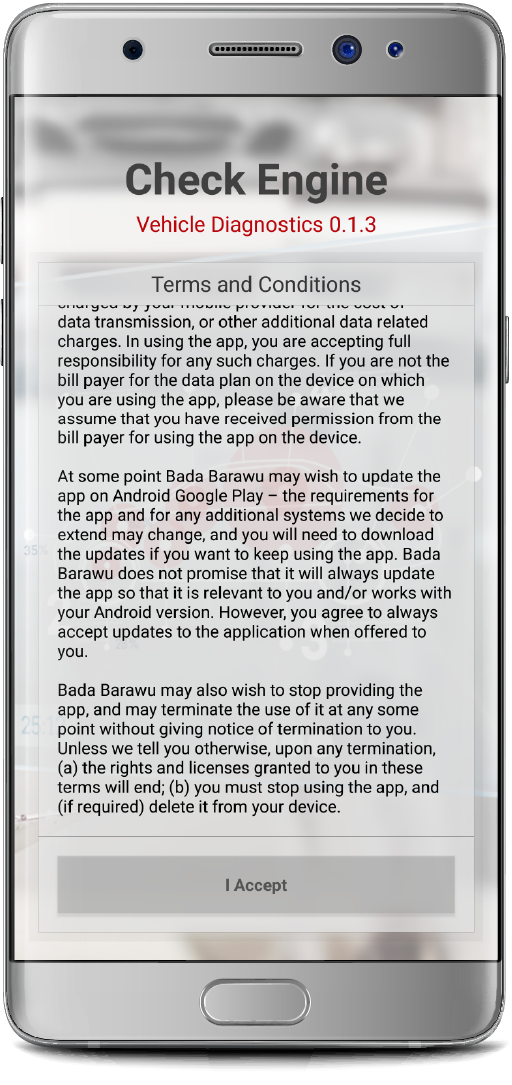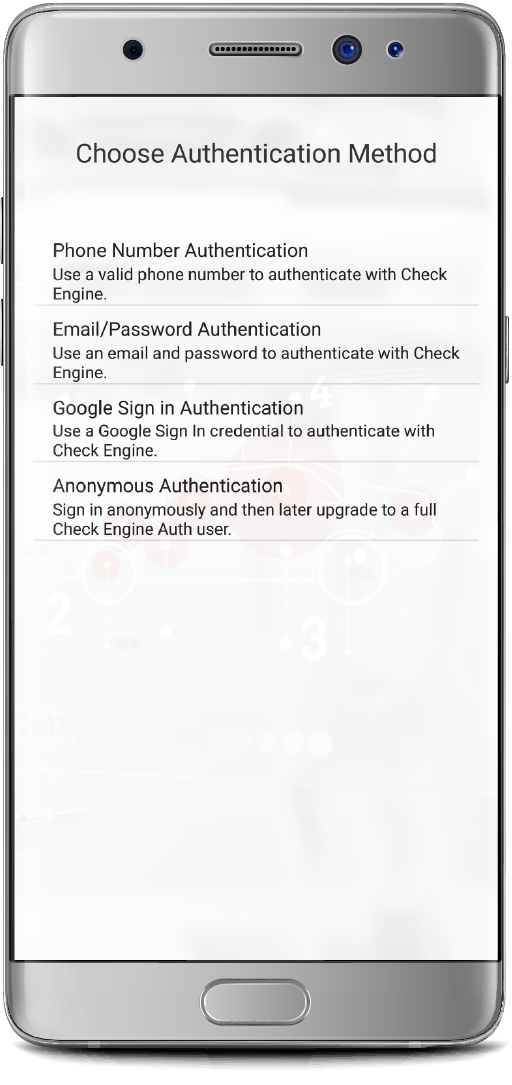Setup
The check engine setup process begins by purchasing the check Engine Device, pairing the device to an Android device, downloading the check Engine Android application from google play, registering and authenticating the App instance to the device. When this is done, the check engine solution can then be used on multiple vehicle.
Registration
Registration process is a one-time set of steps required to connect the Check Engine Android App to the device. The process involves validating the Serial Number and signing in with one of the authentication methods. The device is required to be paired to the phone using Bluetooth technology. Android version 6.0 (Lollipop) and above is required.
Retrieve the serial number
The Check Engine App requires registration after it has been downloaded and installed from the Google Play Store. A code on the back of the device is required for registering the app. This associates an instance of the app to a specific device.
The device is found in the box together with a User Guide. The Serial Number is an eight digit code located on the back of the device.
Registration Screen
The Registration screen will be displayed the first time the Check Engine App is launched. The Serial Number found on the back of the device to be registered should be entered into the Serial Number text field on the Registration Screen.
After the Serial Number is validated, the Check Engine Terms and Conditions screen will be displayed. Be sure to read through before clicking on "I Agree" to continue.
Authentication
The are 4 authentication methods. One method is expected as part of the registration process.
When completed a button will be displayed to proceed to the Connection Screen.
The device is required to be paired to the phone with the following Bluetooth credentials:
Bluetooth Name : CheckEngine
Bluetooth Passcode : 4444